Best website builder for making money with Google AdSense
- Emre Ata Wix Expert
- Jul 18, 2018
- 6 min read
Best website builder for making money with Google AdSense
Hello there, millions of websites around the world are making money with Google Adsense. You can learn this method by taking a few minutes to this article. Everyone is wondering which one is the best website builder for AdSense? If you want to be an SEO-friendly website owner and make money with Adsense, you've come to the right article. In this article, I will provide you with information about creating a website and approving an Adsense account. If you are ready to learn by step-by-step and pictorial narration, let's continue. If you read this article carefully until the end, How to make money with Google AdSense? We can learn how to earn money altogether with Wix.

First of all, what do we need and what do we need to do?
How to make an SEO-Friendly website?
1. Website name
2. A domain name for the website
3. You should choose the website builder that works best for you. (I recommend you to create a website with Wix.com because it is the easiest to use website builder I think is Wix.)
4. Original articles and visual content for the Adsense program.
5. Preparation of web site usage conditions and privacy conditions pages.
6. Website settings for Google Adsense approval and SEO settings. If you are not using a website builder, you can create a Wix account within 30 seconds by clicking here or clicking on the image.
1. We must choose the website name relevant to the sector we have set as the target.
Because if the website domain is related to the target sector, indexing on Google will be faster and better. But you can specify a brand name. In order to be on the first page of Google, you need to write original articles.
2. When choosing your website name, you must follow the same path as item
I want to give an example;
Is your website relevant to car brands?
www.xxxcars.com or www.xsitename.com Do not use (-) when selecting a domain.
3. To be included in the Google Adsense program or if you have a Google AdSense account, you must have a Google Adsense-friendly website to add to your website. My recommendation is the Wix website builder. Because Wix offers you everything you need most easily. With easy steps, you can add your Google Adsense code to your Wix site. This way you can make money with wix. How to make money with Google Adsense or how to add the AdSense ad code to the webpage created with Wix? I will soon be able to answer these questions.Let's first learn how to build a website in the most practical way.
1. How to create a website with Wix ADI to make money with Google Adsense?
Wix, you have 2 ways to create a website. Wix ADI (create a website with Wix artificial design intelligence and create the website with Wix Editor) How to create a website with Wix ADI? Please create the website automatically by following the steps in the image.









2. How to create a website with Wix editor to make money with Google Adsense?
With the Wix editor, you can easily customize ready-made website templates. SEO-friendly wix website templates are prepared and presented to you by the world's top web designers. Please create your website by stepping through the visuals.







4. How to write original SEO-Friendly articles for Google AdSense approval?
Please remember that to make money with Google AdSense, you should receive traffic from search engines or social media. It is possible to bring visitors to your website by sharing with your social media accounts. But the best way is to produce original and original content. Now I will tell you, please implement the plan absolutely. In this way, you can make better money with Google AdSense or you can confirm your Google AdSense account.
* Create categories for your target sector on your website or for keyword phrases.

* Prepare at least 5 original articles for each category (these articles should be SEO-friendly)
* Each article should be 400-2000 words long.
* When preparing the articles, write the target keywords in the article 3 or 4 times. Because keyword density is a very important criterion. Google robots will scan your article, and they will detect keywords.
* Make sure to add at least 2 visuals, if possible add a relevant video. (With Wix you can easily add video or visuals to your website)
* You should choose important keywords or phrases in your script as bold or italic. This makes it easier for Google robots to work. They better analyze what relevance your topic is related to.
* Share your website content on social media platforms. Examples include platforms like Facebook, Twitter, Youtube, Vkontakte, Google+, Reddit or Medium.
* Make sure your website articles are open for interpretation. You can use the Facebook comment writing application.
* Social media sharing buttons are always included in the blog extension. The Wix Blog extension offers them to you for free.
* You should add '' alt text '' to the visual content of your SEO-Friendly article. In this way, Google robots will understand what the article image is about.It's that easy.

5. Terms of use and privacy pages
Google Adsense attaches great importance to the original and quality content. Every business and website should be as transparent as possible for advertisers to get a better quality of service. When you create a website to monetize with this floating Google AdSense, you should add these sections to the main page of your website. You can prepare it like this;

6. Website settings for Google Adsense approval and SEO settings.
When creating your website pages, please fill in the required fields as shown.You should produce original content for good indexing of your website. When doing your web page settings, do a keyword search that is relevant to your industry or your goal. You can use 2 options when doing keyword research.
1. Investigate keywords with Google Adwords Keyword Planner.
As you can see visually, you can find the monthly or annual search volume by typing your website URL or adding the keyword you are curious about.

2. Research on Google.
You can see in this way which terms you are searching for in your country of interest. Creating an SEO-friendly website is based on these foundations.

Site Booster app
Wix offers you all the applications to create a website. With the Site Booster application, many business information on the world will be automatically added to your site on the platform site. This gives you organic traffic and natural backlink.

You need to use Google tools effectively
You must create a Google My Business account for your Website. With this account, you can share your articles. Also, your chances of appearing on the first page of Google searches will increase significantly.
Click here to create a Google my business account.
Create a Google Adwords account and run ads.
Using Google webmaster tools you can get your website indexed faster. When you create a new article with the '' Fetch as Google '' application, you can very quickly call Google bot to scan your website.
You can click here to open a Google webmaster tool account.
Use Google Analytics.
With Google Analytics, you can track traffic to your website. This way it's easier to get information about your Google website. So you can get approval for your Google Adsense account.
You can click here to open a Google Analytics account.
Avoid duplicate content.
Make absolutely original and original articles for your website. Google does not like copy content. Your website can take manual action. Your manual indexes and manual indexes will be removed from Google.
How to add Google Adsense to a website created with Wix?
The process is quite simple.
1. Enter the Wix app market.
2. Find the Google AdSense app.

3. Drag the application to your website.

4. Connect your Google Adsense account to your Wix site in a few seconds.
5. On your Wix website, you can only add 3 ads per page.
And, please remember. The Google Adsense approval system may vary by web property. If your website is built with an SEO-friendly website builder, the sites with original content will be approved by Google.
Yes you are now ready to make money with Google Adsense
Click here and create an Google Adsense account
If you want to automatically create a website in 15 seconds, please watch this video.
Finally;
Creating a successful website is like growing a plant.
1. This is your website

2. These are your original content

3. As you share your content and website pages on social media, you will spread quickly on Google and other search engines.

4. As a reward, organic visitors come to your website.

Good luck.
Emre Ata. Certified Wix expert and webmaster

Original content Via Bestwebsitebuilder.org Please remember, you can create your Wix website in your own language. You can reach me via social media accounts. I'm here to give you free support.
This content was prepared by Wix and SEO expert Emre Ata. So people from all over the world can easily learn how to create websites. And people around the world can learn to use Google tools.
Applications that support me in the preparation of this article
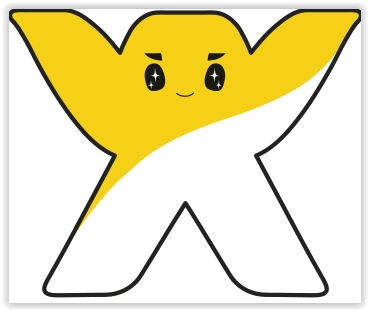













































Comments